As I continue to tentatively wade back into development waters, I’ve started taking advantage of the many online learning opportunities that are out there. The reasoning is two-fold: (1) The obvious reason is that I want to learn (or, as the case may be, re-learn) some new languages and frameworks, and (2) as someone who works as an educational technologist, I ought to be current on these online opportunities, anyways.
In particular, I’ve been refreshing myself on JavaScript, teaching myself Python, becoming more familiar with Joomla!, and I’m also interested in getting some game development underway with HTML5. For my refresher on JavaScript and my dive into Python, I’ve been using Codeacademy; for Joomla, I’ve been taking advantage of lynda.com; and for game development in HTML5, I attempted participating in a Udacity MOOC. I’ve summarized my (ongoing) experiences below:
Codeacademy
This is a fantastic (and free!) resource for both beginner and advanced programmers, though advanced programmers may find the hand-holding approach a tad slow. Clearly aimed at introducing the newbie into the world of programming, each course re-introduces the fundamentals (syntax, variable assignment, conditionals and control flow, functions, objects, etc.). Each course is divided into sections, and each section into a series of lessons. Lessons build upon themselves, as do sections, and most importantly, several sections are reserved for implementing a simple application based on the concepts learned (I especially enjoyed “Pyglatin:” implementing a pig latin generator in Python).
The interface consists of panel on the left that introduces a particular concept, and then instructs the user to write some code based on the concept. Therein lies the genius of Codeacademy–unlike a book, you are not only forced to read about a subject, you are forced to actually sit down and implement it before moving on. And so far, I’ve discovered their console works amazingly well at detecting errors, giving hints if things don’t go well, and just generally getting things right.
In essence, Codeacademy was designed to teach code and coding practices–nothing else. It does so with simplicity–no fancy videos or multimedia, just well-written text and a console–which is what coding should be all about. Currently it offers courses in JavaScript, Python, HTML/CSS, PHP, Ruby, and APIs. It also offers Codeacademy labs where you can experiment with some of the new languages that you have learned.
Lynda.com
The amount of subject matter on lynda.com is staggering. From project management to 3D modeling, lynda.com offers courses on just about any popular technical concept out there. I typed in “Joomla” and received no less than 13 tutorials (granted, only three pertained to the most recent version of the system). I’m about a quarter way through “Joomla! 3 Essentials” and thus far, my experience has been a positive one.
The course on Joomla! 3 takes what I consider to be the “traditional” approach to online learning: Divide a course into a series of sections, divide each section into a series of lessons, with each lesson consisting of a video and downloadable content to perform the described exercises. Like Codeacademy, lynda.com understands that for most users, learning is the equivalent of doing. This particular course hand-holds the user through downloading and installing Joomla on one’s laptop, then stepping through a series of exercises based on downloadable material. The course sometimes encourages “homework” in between its lessons–that is, if you don’t complete the exercises after a lesson has finished, the next lesson will be tougher, if not impossible, to follow.
The videos for this particular course are professional and well-paced, though, again, for advanced users, the hand-holding might be a tad slow. Nevertheless, with just a quarter of the course behind me, I feel confident enough to go into any Joomla! environment and be able to decipher the basic structure of the site.
Perhaps the only downside to lynda.com is that it’s not free. Although you can get buy with paying $25/month, you really need to download the exercise files to fully experience a course, which ups the price to about $40/month. I’m fortunate that my institution offers lynda.com as a perk; if your institution doesn’t, I strongly encourage you to encourage them to invest in it.
Udacity
I won’t dwell too much on my first experience with MOOCs; suffice to say, I wasn’t impressed. I eagerly signed up for “HTML5 Game Development” when it started being offered, but gave up after the first lesson or two.
Like most MOOCs that I have seen, the course was divided up into a series of lessons, each lesson a series of videos, with each video followed by a “quiz” that could be automatically graded. This is where everything fell apart. The quizzes expected code to be inputted (in this case, Ajax code), and this code would then be “graded” as either correct or incorrect. The problem is that the Udacity grading engine (or whatever they were using behind the scenes) wasn’t able to grasp the concept that with coding, “there is more than one way to do it”. Although a user could enter code that gave the correct result, the engine seemed to require that the code follow an exact syntax. And in following the discussion forums of each quiz (and some of the apologetic emails I received from instructors), it was clear I wasn’t the only one having difficulties. As I said, I gave up after a bit. Perhaps I’ll return some day.
Maybe I chose the wrong course, or maybe I was wrong in choosing Udacity; regardless, the experience seemed less professional and less reliable than either Codeacadmy or lynda.com. Maybe it’s because MOOCs are in their infancy. . . or perhaps it’s because they’re being run by academics rather than solid business professionals. Regardless, if the experience I had is any indication of how MOOCs are, in general, being run, I don’t see them as viable competitors to other online learning platforms.
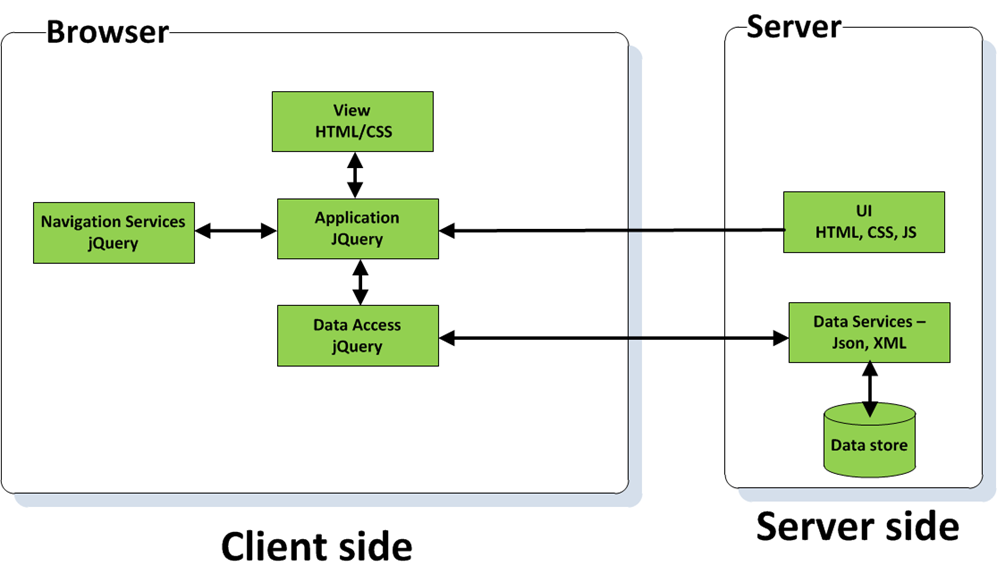 I’m not sure if Single Page Applications are truly “the” future. But they are the now. It is important to stay on top of this, as this industry is constantly changing. But one thing is for sure, if you’re a business fully invested in back end developers, you’re hitting a problem where you feel like you need to hire “UI specialists” when you really need either 1) for back end developers to beef up their front end development skills or 2) to hire developers focused on front end “development” (as opposed to graphic designers).
I’m not sure if Single Page Applications are truly “the” future. But they are the now. It is important to stay on top of this, as this industry is constantly changing. But one thing is for sure, if you’re a business fully invested in back end developers, you’re hitting a problem where you feel like you need to hire “UI specialists” when you really need either 1) for back end developers to beef up their front end development skills or 2) to hire developers focused on front end “development” (as opposed to graphic designers).