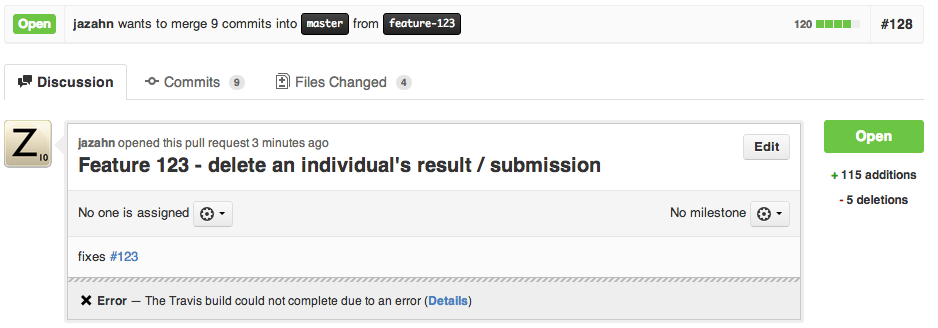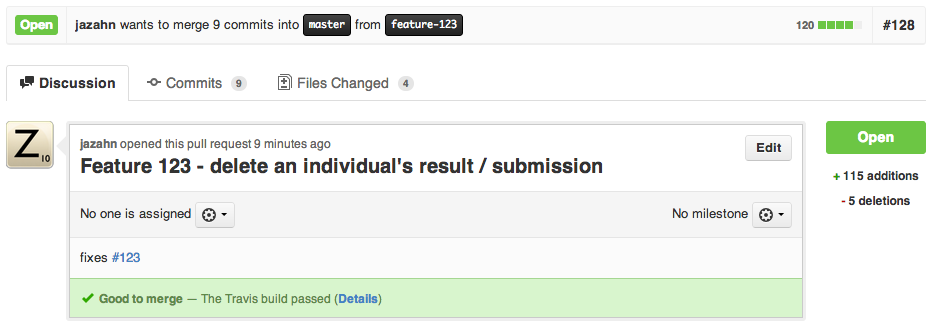Several years ago I worked on a mobile project using modo labs’ kurogo. What we did was simple enough. It provided a mobile framework, using its own phonegap-like technology as a way to “compile” we code into native apps for android and ios. When we were a decade behind in mobility, it provided a means to do things that sounded like they should be done.
Fast forward to present. Modo labs is touting their new v2.0. That’s interesting, right? I knew their 1.x platform and was not impressed, but this is new. In the wake of the new rages in mobility (spa’s and APIs) I couldn’t wait to see what they had come up with.
But wait I did. It took several months to provide me with code to muck with. A project that really enjoys calling itself open source — but they’re not making v2.0 open source. That’s the secret sauce. Okay, fine, maybe they’re having trouble making money with an open source project. I shouldn’t judge it too harshly on that.
Well, I finally got into some training on the product. Got my hands on the code literally 20 minutes before the training. The setup docs were poorly written. In a time where vagrant and docker are on my mind a lot, not having a VM, having to set things up manually seemed like taking a step backwards in time.
Finally got into the nitty gritty, and quickly noticed not much had changed. They are still peddling the same design decisions they made a decade ago. A new enhanced administration, but the apps being created will look pretty much the same. The configuration files write the application for you. As a developer, this was disappointing.
But I realized they’re not making a product for developers. They’re creating a product for configuration managers.
I was floored when I saw PeopleSoft “development” for the first time. It’s the future though. It’s a way to create applications without having to pay for developers with specialized education / experience.
As the people who are putting together the University’s PeopleSoft campus solution I’m sure will tell you, it’s a double edged sword. A LOT can be done by people with minimal training, but getting outside of the box, creating “experiences” becomes borderline impossible.
That said, Kurogo I’m sure has its place among a certain breed of application. And I hope it will take off, and people find use for it. But it is an elegant product, for a more civilized age.