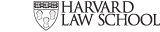Thursday IRC Channel Information
Thursday IRC Channel Information
Posted by Erica, 3/24/05 at 5:39:33 PM.
NOTE: We’ve sort of stopped using the IRC channel in late 2007/early 2008. Some of us have been chatting during the meetings on Twitter instead. Check back for more info on the future of the IRC channel, or contact a blog group member to plug in to our Twitter discussions.
The Berkman Thursdays Blog Group IRC chat channel is:
irc://irc.freenode.net/berkmanbloggroup
That’s #berkmanbloggroup on server irc.freenode.net.
Not sure how to use IRC?
Here is a very basic how-to:
(With many thanks to Rebecca MacKinnon & Brett Stilwell & Peter Wood!):
1. Download & install an IRC client for your computer. This is the program that will let you access IRC, just like a web browser is the program that lets you access web pages. Here are links to IRC clients for Windows users and for Mac users.
(Rebecca uses Chatzilla, which works easily as a plugin with Mozilla Firefox browsers. Download it here. Brett recommends GAIM, an open-source messaging program. Peter recommends Colloquy for Mac OS X users as the most Mac-like easy interface.)
2. Connect to irc.freenode.net. How exactly you do this will depend on which client you install, but you should be able to find support pages online for any good client program.
(In Chatzilla, all you do is type irc://irc.freenode.net into your Firefox browswer window – but this only works after you’ve downloaded the Chatzilla plugin.)
3. Once you are connected to irc.freenode.net, create a username for yourself. This will identify you to the other people in the IRC channels you join.
4. Join the channel “berkmanbloggroup” – again, how you do this will depend on which client you’re using.
(In chatzilla, all you need to do is type irc://irc.freenode.net/#berkmanbloggroup into your Firefox browser window.)
5. Once you’ve joined the channel, you’ll be able to see everything anyone else in that channel says, and you can say things to the rest of the channel.
For more resources see this IRC tutorial and the Freenode info page.