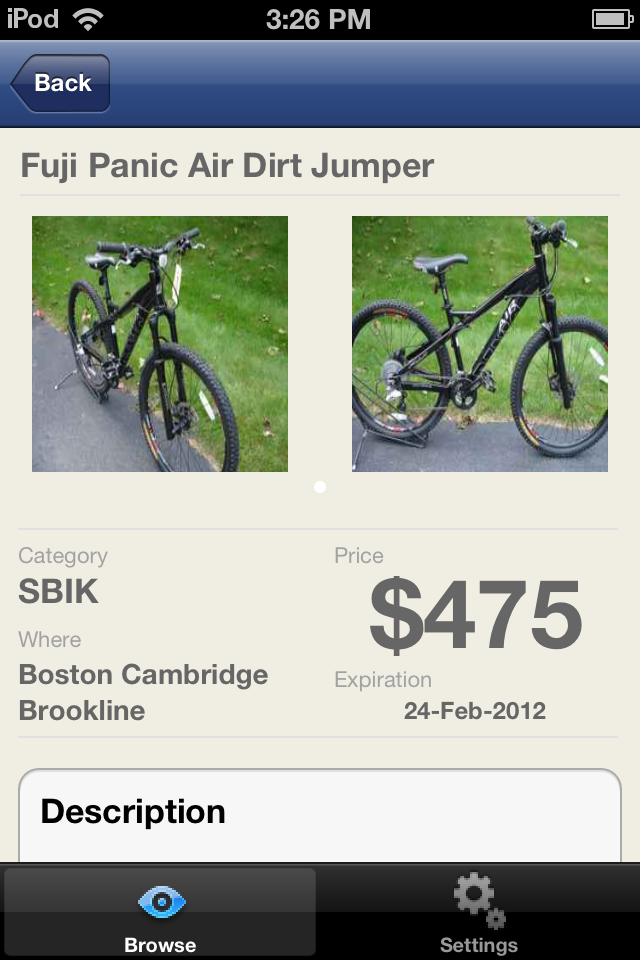Earlier this year, I started a project to redesign the In 30 Minutes book series. There were several reasons for this, including:
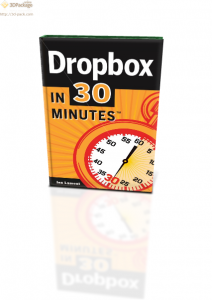 The existing design, while eye-catching and effective, was beginning to look a little dated.
The existing design, while eye-catching and effective, was beginning to look a little dated.- There were some issues around placement of template elements, such as the large clock taking up too much space to fit in a long subtitle (see the inset sample).
- A desire to have a new, more modern look in preparation for expanding distribution of the series to retail and other outlets.
Every publisher knows that relaunching or redesigning a publication is a big deal. That’s true for books as well as websites, magazines, pamphlets, and other types of media that have a visual identity. Oftentimes there are restrictions or requirements associated with the redesign that require special attention, such as wanting to preserve a color scheme or design element. Think of the Apple logo, which has undergone several iterations over the past 40 years. For much of the time, the apple symbol has remained constant even while the colors and depth have changed.
For my books, the existing designer declined to take on the job — it would take a lot of effort, and as a full-time graphic designer with a well-known magazine publisher he did not have the bandwidth to devote to the project on nights and weekends.
So I tried using a design crowdsourcing service called 99designs. The idea is the customer pays a flat fee for a design template, and then designers all over the world compete by submitting bids. Here are some of my observations about choosing 99designs from last May:
The concept is not without controversy, and many experienced designers don’t participate — it goes against their beliefs about the client/designer relationship, the prize doesn’t come close to their standard rates, and there’s a real chance they may not win. But it opens some doors for younger designers, as well as designers from other countries who otherwise would have a tough time recruiting clients outside of their regions.
I liked it because it gives me the chance to see ideas from lots of different designers, and moves fast — the contest can wrap up in about a week. So I decided to give it a shot.
There were a lot of submissions and ideas from the designers participating in the contest. I eventually chose a winner … but decided not to use the design. It was good, but it was missing depth. It also did not seem so flexible for books with longer titles or subtitles.
Friends in the publishing industry were helpful in giving feedback and also recommending some professional designers. I eventually chose TLC Graphics and have been very happy with the results. You can see the new look in the design for one of the first books that will carry it, iPhone 6 & iPhone 6S In 30 Minutes:
 There are other color combinations in the works as well:
There are other color combinations in the works as well:
 The old covers are gradually being switched out. For some books, the interiors are being completely revised, including LinkedIn In 30 Minutes. I hope to have the entire process done by spring 2016.
The old covers are gradually being switched out. For some books, the interiors are being completely revised, including LinkedIn In 30 Minutes. I hope to have the entire process done by spring 2016.
In summary, while I am glad I tried a crowdsourced service and the price was reasonable, for the series designs a dedicated professional book designer has worked for me each time I have updated the look and feel of the books (first in 2012, and now in 2015). Besides looking better, I feel that the designs also had the necessary flexibility required for this type of series.
I am happy to discuss my experience with 99designs and working with professional designers in the comments section below.


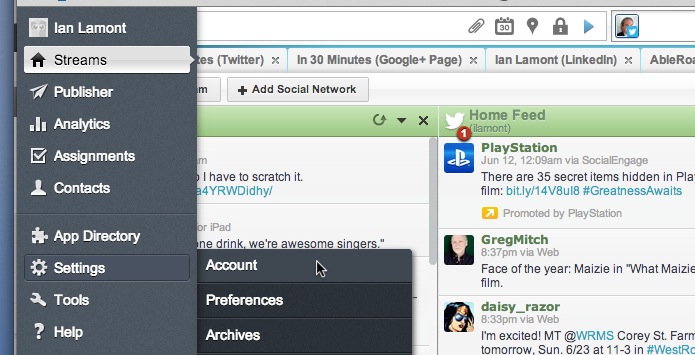
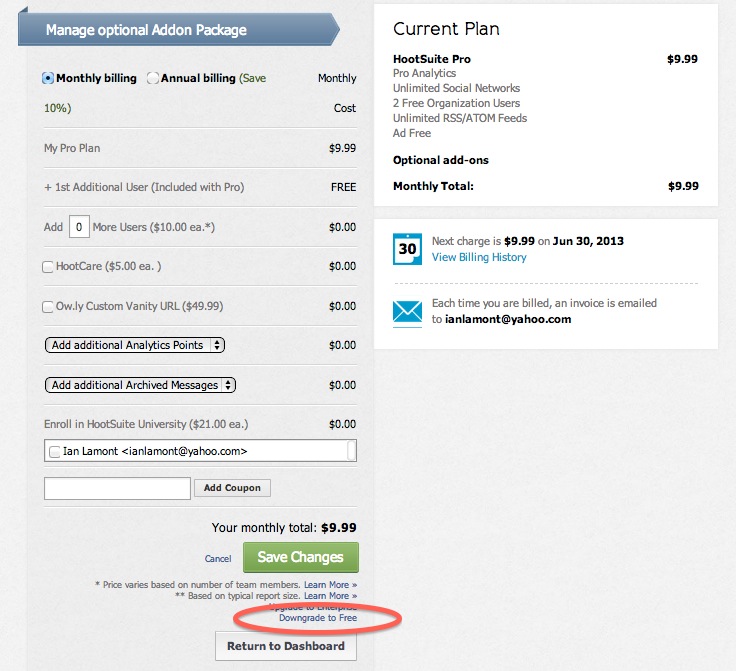
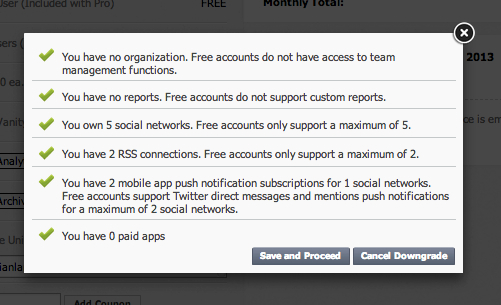
 Earlier this week, my second ebook was published in the Kindle Store and as a paid PDF download (see inset cover). The book explains how to use Google Drive, a very powerful online software suite that includes word processing, spreadsheets, a presentation tool, and online storage.
Earlier this week, my second ebook was published in the Kindle Store and as a paid PDF download (see inset cover). The book explains how to use Google Drive, a very powerful online software suite that includes word processing, spreadsheets, a presentation tool, and online storage.