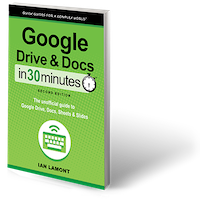 When Google Drive and Docs In 30 Minutes was first introduced more than two years ago, almost immediately I noticed an interesting trend in the traffic logs to the product website. Lots of visitors were coming from schools and school districts all over the country. Then, I started getting huge bulk orders for the books from my two print distributors, CreateSpace and LSI. Emails from some teachers confirmed that their schools had ordered the books as K-12 teacher training for Google Drive for Education. In this post, I am going to discuss the creation of several new products intended to serve teachers, curriculum managers, school administrators, and educational IT professionals who are interested in providing a Google Drive/Google Docs training resource for their schools.
When Google Drive and Docs In 30 Minutes was first introduced more than two years ago, almost immediately I noticed an interesting trend in the traffic logs to the product website. Lots of visitors were coming from schools and school districts all over the country. Then, I started getting huge bulk orders for the books from my two print distributors, CreateSpace and LSI. Emails from some teachers confirmed that their schools had ordered the books as K-12 teacher training for Google Drive for Education. In this post, I am going to discuss the creation of several new products intended to serve teachers, curriculum managers, school administrators, and educational IT professionals who are interested in providing a Google Drive/Google Docs training resource for their schools.
First off, I would like to note that Google Drive and Docs In 30 Minutes is not only about Google Drive and Google Docs. It covers the other programs in the suite, including Google Sheets, Google Slides, Google Forms, and Google Drawings, as well as collaboration and other features. It is the top-selling In 30 Minutes guide, and I just released a revised and expanded 2nd edition.
That said, Google Docs for students is the top draw for K-12 educators. Primary school students are not likely to need spreadsheets or presentation software. In many school districts, starting in 3rd or 4th grade, students begin to practice typing and composition. Google Docs provides an excellent platform to practice, and its collaborative nature also allows teachers to check progress and make comments. For teachers who are new to Google Docs and are using the educators’ version of Google Drive, a book that’s like Google Docs for Dummies (but much shorter) provides an excellent starting point.
A request for a special Google Docs resource for educators
My first thought was to create bulk ordering options for educators at a steep discount. That was easy enough to do. But then I got an interesting request from a teacher:
I also want to know if your would be willing to offer a license for people to have access to it at our school. You see, there are about 150 people learning about Google drive. Maybe 30 of them are English speakers. The school might consider getting a license for people to view the .PDF, but individuals probably won’t want to shell out $4.99 since they see it as something that the school is making them do.
This was an interesting thought. How about offering an affordable license that any teacher or staff member could access on their computers, tablets, or Kindle? I put together a simple license, priced it attractively, and let it fly. The teacher recommended it to his school, and then I started getting other sales.
This month, to coincide with the release of the 2nd edition of Google Drive & Docs In 30 Minutes, I updated the license to include two versions: A single-edition license as well as an educational license subscription, which will provide regular updates to the text of the books as well as extra materials such as videos. You can see the descriptions and prices on the dedicated Google Drive & Docs In 30 Minutes page for education.



 My first ebook, Dropbox In 30 Minutes, answers the question “
My first ebook, Dropbox In 30 Minutes, answers the question “