External Monitor or Projector for the XO
 Do you see those copper holes at the bottom of the circuit board? It’s labeled CN12, and it’s an unpopulated VGA port, the kind used for desktop computer monitors, and projectors.
Do you see those copper holes at the bottom of the circuit board? It’s labeled CN12, and it’s an unpopulated VGA port, the kind used for desktop computer monitors, and projectors.
This isn’t plug and play by any means. There is a jumper (CN18) *somewhere* on this board that switches between the LCD and this VGA port. Or at least so the specs on the original a-test board suggest.
There is also a chance that the port is disabled in the firmware, but I can’t think of any reason why this would be the case.
There are a few other unresolved issues as well. The LX version of the Geode processor, which all machines since the B2 use, is supposed to support crt/lcd out of the box and I shouldn’t need to use the jumper at all. And lastly, the wiki has this to say:
“In B3/C1/MP versions, additional required passive components will not be populated on the motherboard (but are easier to obtain than the required VGA connector!)”
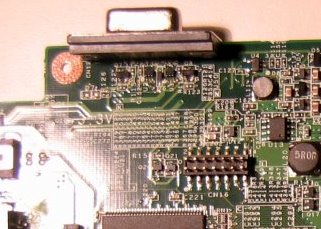
The last model that did have these parts populated was the B2. It shouldn’t be *too* hard to get someone to get me some pictures of their board. Or perhaps the A-test or B-test boards aren’t so dissimilar that I couldn’t use the images from the wiki.
Since there seems to be some ambiguity on the wiki and people seem to want to be able to project from the XO. This is a project that I will return to.
- previous:
- EM Spectra Properties
- next:
- Where is my donation going?!



Wayan @ OLPC News
January 8, 2008 @ 4:30 pm
Whatcha need? High rez images of the G1G1 board? Will these work: http://www.bunniestudios.com/blog/?p=218
If not, ping Mike of the OLPC LC-DC, he shold be all over an idea like this.
admin
January 8, 2008 @ 4:45 pm
Does mike = Mike Lee?
No, I don’t need photos of the G1G1 board (which in XX terminology would be a C-3 or MP). I need photos of the B2, the early model that had half the ram and flash storage, also it had LED’s above the keyboard.
AFAIK the B2 was the last model with the vga port enabled. B3 and B4 (most developer models are this) did not.
Mike Lee
January 22, 2008 @ 10:24 pm
Great detective work! Jonathan Blocksom, who is here in the D.C. area, has a B2 which I am sure he wouldn’t mind me opening to take some photos. Now to coordinate a meeting with him…
Finding the jumper shouldn’t be a problem, nor would (carefully) adding some of the omitted SMT bits around the VGA port. What I’d want to do is avoid cutting out the green rim in favor of soldering a ribbon cable to the VGA connector holes on the board and going out to an appropriately-sized header socket anchored to the textured white top of the lid. There should be enough room to tuck some slack ribbon cable under there so the top cover can be opened and closed easily for future servicing. Then on the outside, header pins to ribbon cable to dangling VGA port. The CN18 jumper could be incorporated into the header socket too.
See the ribbon cable photo to the right in #5 here for something similar:
http://cerberus.teamhackaday.com/?p=6
the photo
http://cerberus.teamhackaday.com/images/2007/12/9/vga_3_b.jpg
admin
January 22, 2008 @ 10:40 pm
hi Mike,
I actually got in contact with Wad after this and I have the parts list that I needed to populate the board. I don’t have a *great* idea of where to put them, but I’m several steps along.
Wad gave them to me on the understanding that I wouldn’t be bothering anyone at 1cc on how to get it to work. But I feel ok about passing them long under the same consideration.
It will end up being a really really weird data coming out VGA by the way. We’re going to have to have one heck of a Multi-Sync monitor to get it to work.
Dave
January 29, 2008 @ 8:40 pm
I found CN 18. It’s to the right upper corner of the Geode processor on the photo
http://wiki.laptop.org/images/a/a2/Img_2834.jpg
Dave
January 29, 2008 @ 8:41 pm
Make that upper left. I had the picture rotated when I found it.
Stories from SXSWi 2008 - BarCamp Austin III (BarCampAustin3) « just write click
March 10, 2008 @ 8:17 pm
[…] very easy to display on a large screen. There’s discussions surrounding a projection display for the XO itself, but it’s easiest to emulate for […]
Geoff
April 30, 2008 @ 2:42 pm
Any news re. the VGA out? Or USB2VGA?